
TutorialWe will take a short flight through a scene similar to stonehenge. This scene is used, because it is very simple and relatively easy to understand. World of Relativity allows you to fly through it in realtime. 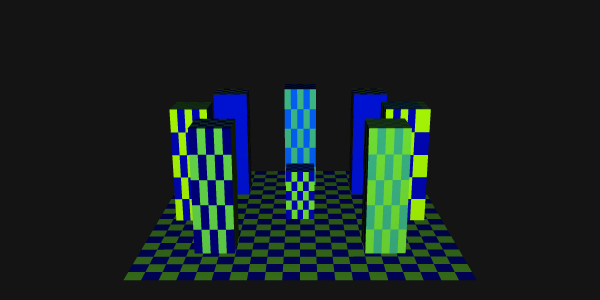
It looks pretty boring at the start, but one gets a good impression of the scene. Now we accellerate to 96 percent of the speed of light.

Now the scene looks differently. Two things happen.
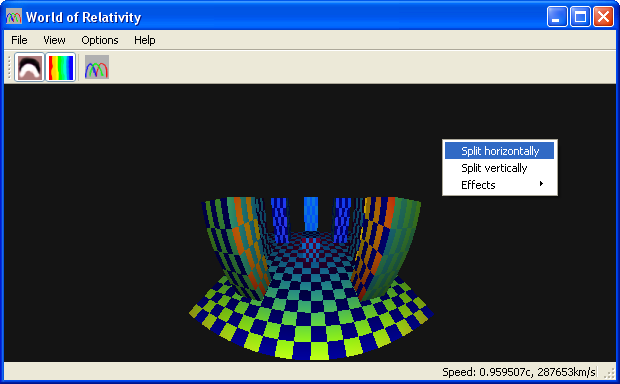 Click on the Split horizontally entry to split the view horizontally.
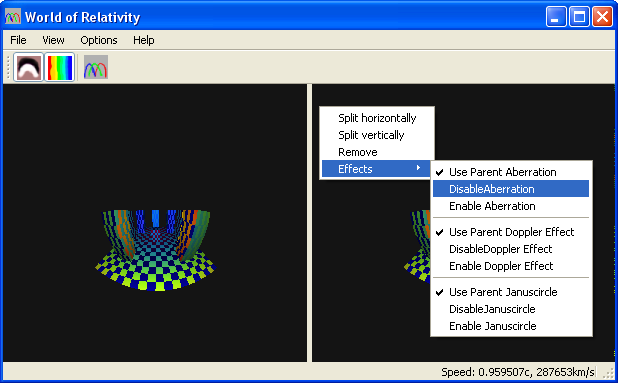 We see two views. In both views the visualisation of all the effects is enabled. This has to change. Click with in right mouse button in the left render area. In the context menu click on Effects->Disable Aberration. 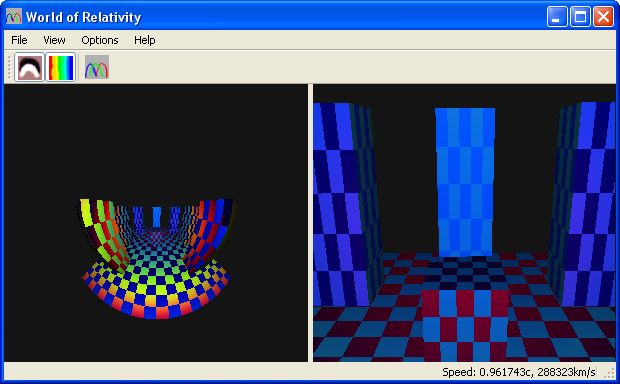 Let us fly to the cube in the center. In the following screenshots the right view has been removed. 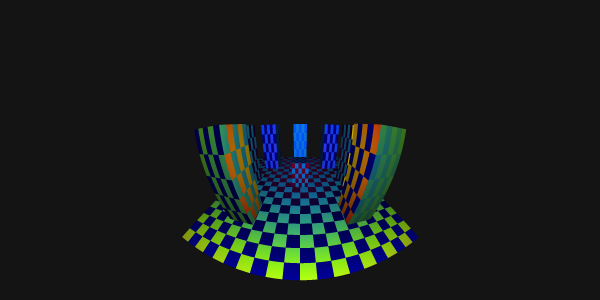 We are beginning still flying toward the center. 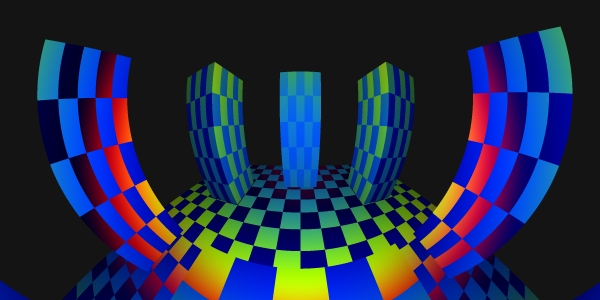 We are now near the center. Note that the area you can see is pretty large. Look at the bottom plane. 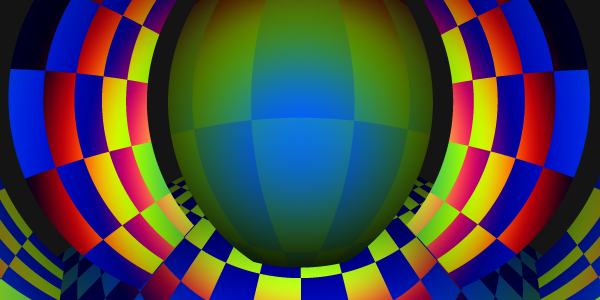 We want to fly into the last cube. Here is a last picture before we are getting into it. 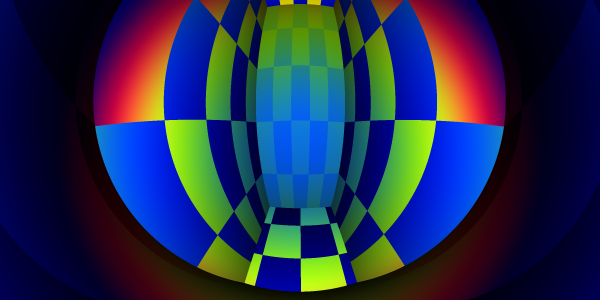 In the last cube we are seeing a large amount of its surface. Notice where the six sides of the cube are, you can see them all. 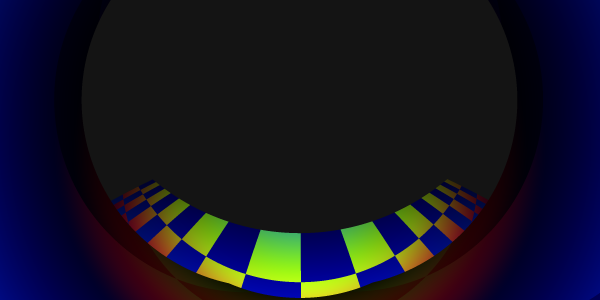 Your voyage is over. We are behind the last cube. |